Java Environment Homework Help
Environment setup:
· If you want to install java in your system download the Java SE ( https://www.oracle.com/technetwork/java/javase/downloads/jdk8-downloads-2133151.html) which is free available.
Setting path:
We set path for java in two ways.
1. Temporary
2. Permanent
1. Temporary path:
Using command prompt set the path for that copy the link of JDK directory.
Example:
set path=D:\program files\java\jdk1.8.0_23\bin
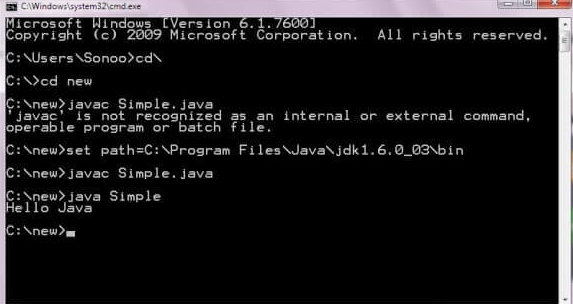
2. Permanent Path:
You have to following below mentioned steps for setting JDK path permanent.
Using My Computer properties -> advanced tab -> environment variables -> new tab of user variable -> write path in variable name -> write path of bin folder in variable value -> ok -> ok -> ok
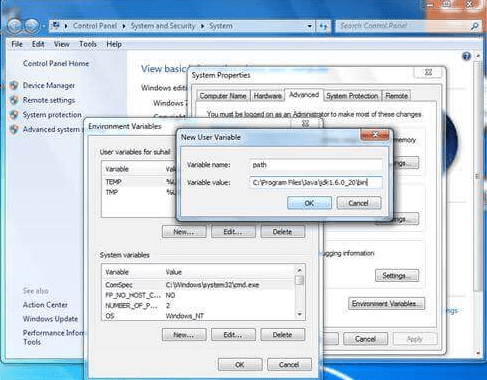
Setting path for Linux OS:
it is same as windows OS but in this wee use export tool instead of set.
Example:
export PATH=$PATH:/home/jdk1.8.01/bin/
Java Tutorials
- Environment setup
- Basic concept
- Object Classes
- Constructors
- OOPS in java
- data abstraction
- Variable Types
- Modifiers
- Operators
- Loop Controls
- Decision Making
- Strings
- Arrays
- Date and Time
- Methods in java
Java sample assignments
Programming Topics
- Ada
- Assembly Language
- AutoCAD
- BASIC
- Computer virus
- C Programming
- Euphoria
- Fortran Homework Help
- Game programming language
- Java Assignment Help
- JavaScript
- Java Servlets Help
- Machine Language
- Matlab
- Pascal
- Perl
- PHP
- Python
- Ruby
- Servlet Life Cycle
- Smalltalk
- SOAP
- Visual Basic
- COBOL
- Lisp
- Logo Help
- Plankalkul Help
- Prolog
- REBOL
- Rexx
- Scheme Help
- TCL
- ToonTalk Help

