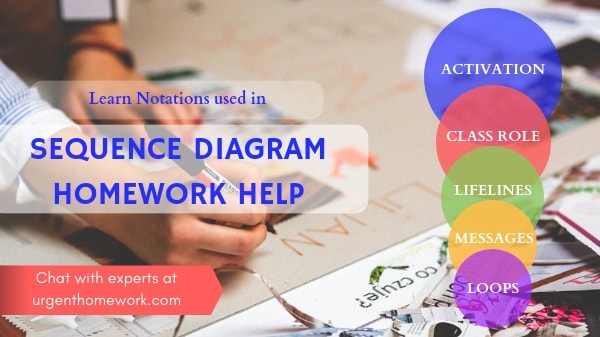Sequence Diagram Homework Help
The UML diagram which shows the interaction of object with other object in particular scenario of use case is known as Sequence diagram. It is a form of interaction diagram which shows objects as lifelines running down the page. It models the collaboration of objects based on a time sequence. It shows as parallel vertical lines (lifeline), different processes or objects that live simultaneously, and, as horizontal arrow, the message exchanged between them.
Notations used in Sequence Diagram are as follows:
Class Role: It describe the way an object should behave in context. The uml object symbol to show class roles, but don’t list object attributes.
Activation: By this box the time taken by the object to complete a task is represented.
Messages: It is used to represent communication between objects.
Lifelines: Lifelines are vertical dashed lines that indicate the object's presence over time.
Destroying Objects: Objects can be terminated early using an arrow labeled "<< destroy >>" that points to an X.
Loops: A repetition or loop within a sequence diagram is depicted as a rectangle. Place the condition for exiting the loop at the bottom left corner in square brackets [ ].
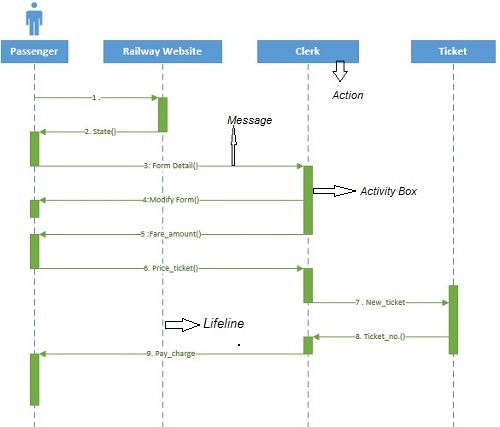
If you need homework, assignment, coursework help in Sequence Diagram contact our online chat support.