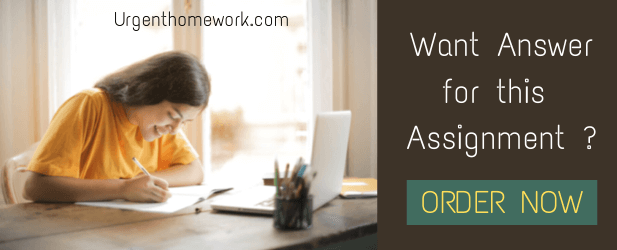BSBFIA401 Prepare Financial Reports Assessment 2
Assessment Task 2: Case studies
Task summary
The Case Study tasks are hypothetical situations which will not require you to have access to a workplace, although, your past and present workplace experiences may help with the responses you provide. You will be expected to encounter similar situations to these in the future as you work in the business sector, particularly in developing and using complex spreadsheets.
This assessment will help you demonstrate skill requirements in such situations.
Deliver
- Errors Resolution and Seeking Approval (Role play)
Submit
- Creating the Asset Register
- Transferring Totals to the General Ledgers
- Recording Business Insurance Payment
- Accounting for Sale of an Asset
- Recording Depreciation
- Adjusting Entry for Business Insurance
- Writing off a debt
- Allowance for unpaid wages
- Income Allowance for Labour performed
- Stock taking and transferring to opening stock
- Previewing, printing and uploading the files
- Posting
- Trial Balances
- Profit and loss statement
- Balance sheet
- Entering all transactions
- Printing the financial reports
Assessment criteria
For your performance to be deemed satisfactory in this assessment task, you must satisfactorily address all of the assessment criteria. If part of this task is not satisfactorily completed, you will be asked to complete further assessment to demonstrate competence.
Re-submission opportunities
You will be provided feedback on your performance by the Assessor. The feedback will indicate if you have satisfactorily addressed the requirements of each part of this task.
If any parts of the task are not satisfactorily completed, the assessor will explain why, and provide you written feedback along with guidance on what you must undertake to demonstrate satisfactory performance.
You have the right to appeal the outcome of assessment decisions if you feel that you have been dealt with unfairly or have other appropriate grounds for an appeal.
You are encouraged to consult with the assessor prior to attempting this task if you do not understand any part of this task or if you have any learning issues or needs that may hinder you when attempting any part of the assessment.
Assessment Task 2 Instructions
Case Study Overview
|
Micro Systems is an electronics company located in Cascade Peak. It is currently trading in the 2017 financial year and is operating as a sole trader using an accrual accounting system. Matthew James is the proprietor of this business. You are an administrative assistant for Micro Systems, and you directly report to the business manager, Lily Furneaux. You have been tasked to prepare financial reports for the company. In preparing the financial reports, you will need to follow Micro Systems’ accounting policies and procedures to guide you through your tasks. |
|
This case study will guide you to prepare financial reports. To ensure the successful completion of this task, it has been divided into tasks that make up the following steps: 1) Maintain asset register 2) Record general journal entries for balance day adjustment 3) Prepare final ledger accounts 4) Prepare end of period financial reports You will be provided with templates throughout this assessment to document the evidence of your completion of the relevant unit requirements addressed in this task. Use the following naming convention to save your documents for submission as shown below. BSBFIA401 Accounting Records and Reports OR BSBFIA401 Asset Register The accounting policies and procedures follow. Review the case study carefully and complete the tasks according to the scenario provided. |
Accounting Policies and Procedures for Micro Systems
|
1. Accounting System Micro Systems keeps its books based on an accrual accounting system, recording all debtors and creditors. Inventory is kept on a periodic inventory basis with stocktakes being completed at the end of the year and adjustments being made for opening and closing stock. Payment is made by electronic funds transfer (EFT) to credit suppliers, credit card for cash purchases, and petty cash for small items. All discrepancies should be identified and resolved or referred to your supervisor for clarification. |
|
2. General Ledger |
|
A chart of accounts has been drawn up in consultation with the accountant. Ledger accounts shall not be added, changed, or deleted without consultation with your supervisor. All general ledger accounts need to be appropriately completed, showing a running balance in each line entry. When adding new accounts in MYOB, the account level needs to be set correctly so that the financial reports print correctly. Default GST codes must be set correctly as well. The journal memo must be used when posting ledger entries to assist with transaction linking. |
|
3. General Journal Entries |
|
General Journal tasks should be appropriately structured in accordance with standard accounting practice and should contain: a) Appropriate supporting documentation should be available for each journal entry; b) The correct date of the entry; c) The correct account number provided; d) The correct name of the general ledger account; e) Amounts allocated to the correct debit or credit column; f) A brief memo that describes the transaction; and g) A double red line must be placed under the journal, not extend across the debit and credit columns to indicate the end of the journal entry. |
|
4. Asset Registers |
|
The company has chosen not to take advantage of the small business income tax concessions, and the method of depreciation will be in accordance with the classes of assets shown below. a) Assets costing less than $1,000.00 excluding tax will be pooled into the low-value pool and depreciated at 18.75% in the first year and 37.5% thereafter using the diminishing value method of depreciation. b) Assets costing more than $1,000.00 excluding tax must have an asset register card created for the item, grouped into one of the asset groups, and depreciated according to its effective life on the ATO table for the asset. Assets will be grouped as follows: a) Office equipment will have an effective life of five (5) years, with a diminishing value depreciation rate of 40%. b) Motor vehicles will have an effective life of eight (8) years and depreciated using the straight-line method. |
|
5. Reconciliation of Assets |
|
At the end of the financial year, the value of assets in the asset register must reconcile with the value of assets in the balance sheet for Micro Systems. Any discrepancy should be identified, and any adjustments made, as necessary. |
|
6. Provision for Doubtful Debts |
|
At the end of the financial year, at the discretion of the company director, any accounts owing over 90 days may be considered as a doubtful debt, and a provision for that debt may be created. |
|
7. Disposal of Assets |
|
When an asset is traded in or sold, quotes must be obtained from at least two dealers, and a final decision must be approved by your supervisor. The entry for the disposal of the asset must show: a) The depreciation is to be calculated on a pro-rata basis up to the date of disposal; b) The sale of the asset including GST; c) The value of any loss or gain on the disposal of the asset; and d) The removal of the asset and its associated accumulated depreciation from the balance sheet. |
|
8. Financial Reports |
|
The following financial reports can only be produced after all tasks for the year have been entered, end of year adjustments made, bank accounts reconciled, asset registers reconciled, and debtors and creditors reconciled: a) A trial balance; b) A profit and loss statement; and c) A balance sheets. |
|
9. Occupational Health and Safety |
|
The company recognises its moral and legal responsibility in relation to the Work Health and Safety Act 2011 to provide a safe and healthy work environment. |
Part 1 – Opening Balances
|
For Part 1 of this case study, you are provided with the following Excel spreadsheet file: |
1.1 Opening Balances
|
Using the information provided in the trial balance table below, enter each of these values as opening balances as opening balances (01/07/19) into the appropriate manual ledger accounts provided on the tab 2 - General Ledger of the BSBFIA401 Blank Accounting Records and Reports excel file.
Take note that you only need to enter the values in the excel file and not in the MYOB file. The values have already been entered into the opening balances of the MYOB data file supplied with this assessment. All opening balances are as at 30 June 2016. Make sure that the values you have entered are the same with the values in the table above. When you are finished, save the file. Change the file name to: BSBFIA401 Accounting Records and Reports | ||||||||||||||||||||||||||||||||||||||||||||||||||||||||||||||||||||||||||||||||||||||||||||||||||||||||||||||||||||||||||
Part 2 – Asset Register
|
For Part 2 of this case study, you are provided with the following Excel spreadsheet file: BSBFIA401 Blank Asset Register You are required to complete a series of tasks to produce the final BSBFIA401 Asset Register excel file. Use the appropriate templates in the tabs of this file to produce the necessary information required for the tasks. |
2.1 Creating the Asset Register
|
Using the invoices provided below, create the asset registers for the following assets in the separate tabs of the BSBFIA401 Asset Register excel file: 1. motor vehicle in the tab Asset Register 1 (effective life is 8 years) 2. photocopier in the tab Asset Register 2 (effective life is 5 years) 3. colour laser printer in the tab Asset Register 3 (effective life is 5 years) *for this asset, there are no depreciation values within the years 2014 – 2016 since the asset was only acquired in 2017. The asset register card, however, should still be created. Calculate and enter the depreciation values for each year (considering the purchase dates of each asset to 30 June 2016 ONLY and the appropriate depreciation methods indicated in the accounting policies and procedures). Round up the depreciation values to whole dollars. When calculating the pro-rata depreciation for the year of purchase, do not include the beginning (purchase date) in the calculation. Make sure that the values you have entered are the same with the values in the invoices above. When you are finished, save the file. Change the file name to: BSBFIA401 Asset Register |
Part 3 – Journalising and Posting
|
For Part 3 of this case study, continue working on the file you previously used in Task 1 – Opening Balances. BSBFIA401 Accounting Records and Reports |
3.1 Transferring Totals to the General Journal
|
Using the same file in Task 1 – Opening Balances, transfer the totals for June 2017 in the tables that follow. Transfer the totals by making journal entries in the 1 - General Journal tab of the BSBFIA401 Accounting Records and Reports excel file. 1. sales journal |
|
2. purchases journal 3. cash receipts |
|
4. cash payments Make sure that the values you have entered are the same with the values in the tables above. When you are finished, save the file. Maintain the file name: |
3.2. Recording Business Insurance Payment
|
Record the insurance payment of the invoice below into a prepaid insurance account. Enter the payment in the 1 – General Journal tab of the BSBFIA401 Accounting Records and Reports excel file. Make sure that the values you have entered are the same with the values in the invoice above. When you are finished, save the file. Maintain the file name: BSBFIA401 Accounting Records and Reports |
3.3. Accounting for Sale of an Asset
|
On 10 May 2017, the Toyota Motor Vehicle was sold for $25,000.00 plus GST. 1. Using the same file in Task 1 – Opening Balances and Tasks 4 and 5 as well, record this transaction in the 1 – General Journal tab of the BSBFIA401 Accounting Records and Reports excel file to account for the depreciation up to the date of sale. For this instance, include the date of the sale in your depreciation calculation. Make sure that the values you have entered are the same with the values stated above. When you are finished, save the file. Maintain the file name: BSBFIA401 Accounting Records and Reports 2. On the same file from Task 2 – Creating Asset Register and Task 3 – Updating the Asset Register Depreciation Schedule, update the Asset Register 1 and Depreciation Schedule tabs of the BSBFIA401 Asset Register excel file. Account for the calculated depreciation and disposal information. Be sure to account for the sale of the asset, the loss incurred on that sale and the removal of its remaining cost from the balance sheet. Use the 2017 depreciation schedule in the Depreciation Schedule tab. Make sure that the values you have entered are the correct values by checking the formulas or the links to the cells in the file. When you are finished, save the file. Maintain the file name: BSBFIA401 Asset Register |
3.4 Recording Depreciation
|
On the same file in Tasks 1, 4, 5 and 6, record the depreciation for the assets (except for the motor vehicle sold as it is already accounted for in the previous task) in the 1 – General Journal tab of the BSBFIA401 Accounting Records and Reports excel file. Use the date 30 June 2017. When you are finished, save the file. Maintain the file name: BSBFIA401 Accounting Records and Reports |
3.5 Adjusting Entry for Business Insurance
|
On the same file in Tasks 1, 4, 5, 6 and 7, calculate and record the adjustment for the business insurance in the tab 1 – General Journal tab of the BSBFIA401 Accounting Records and Reports excel file. Use the date 30 June 2017. When you are finished, save the file. Maintain the file name: BSBFIA401 Accounting Records and Reports | |
3.6 Writing Off a Debt
|
It has become known to Micro Systems that one of their clients, Eastland, has been declared bankrupt. As such, it is necessary to create an entry in the general journal to write off Eastland’s debt amounting to $4,400.00. Input the entry in the 1 – General Journal tab of the BSBFIA401 Accounting Records and Reports excel file. Use the date 30 June 2017. When you are finished, save the file. Maintain the file name: BSBFIA401 Accounting Records and Reports NOTE: In Task 15 – Posting, update the general ledger in the 2 – General Ledger tab of the BSBFIA401 Accounting Records and Reports excel file. Since the excel file only has the general ledger, you are to ignore updating any subsidiary ledger. In the MYOB file, however, you are to deal with Eastland’s subsidiary ledger instead of the general ledger. | |
3.7 Allowance for Unpaid Wages
|
Set up an accrued expense account for allowance for wages not yet due for payment. The week is not yet done, and the last few days the staff members have worked earned them $2,500.00. No allowance is necessary for superannuation or PAYG withholding on wages. This should be entered in the 1 – General Journal tab of the BSBFIA401 Accounting Records and Reports excel file. Use the date 30 June 2017. When you are finished, save the file. Maintain the file name: BSBFIA401 Accounting Records and Reports |
3.8 Income Allowance for Labour Performed
Set up an accrued income account for income allowance for labour performed for a customer but not yet invoiced. The labour performed amounts to $600.00. This should be entered in the 1 – General Journal tab of the BSBFIA401 Accounting Records and Reports excel file. Use the date 30 June 2017. When you are finished, save the file. Maintain the file name: BSBFIA401 Accounting Records and Reports |
3.9 Stocktaking and Transferring to Opening Stock
A stocktake scheduled and completed on 30 June 2017 showed a stock value of $78,000.00. Create the necessary journal entry in the 1 – General Journal tab of the BSBFIA401 Accounting Records and Reports excel file to account for this stock transfer. Use the date 30 June 2017. When you are finished, save the file. Maintain the file name: BSBFIA401 Accounting Records and Reports |
3.10 Previewing, Printing and Uploading the Files
You have just completed all tasks before the preparation of financial reports. Policies and procedures dictate that you have to have your work checked by the business manager, Lily Furneaux, for errors resolution if any and to seek approval before posting to the general ledger and preparing the financial reports. 1. Open the following files: BSBFIA401 Accounting Records and Reports BSBFIA401 Asset Register § Preview the tabs for printing and ensure that they fit and are readable in a white A4 size paper. You may use more than one sheet of paper, so all the tables in this tab are printed. § Print the tables in the tabs and save the files locally to your computer as the naming convention dictates. You will need the printouts for presentation to Lily Furneaux. 2. Send an email to the business manager, Lily Furneaux, advising her that you have completed the tasks and that you need to meet with her to: § Identify and correct, or refer errors for resolution in accordance with organisational policy and procedures § Seek her approval before the posting process and the preparation of the financial reports § Seek her advice for the use of MYOB Use the email template below. |
|
3.11 Errors Resolution and Seeking Approval
|
This part of the assessment is a Roleplay Activity. This activity will require you to talk to the business manager, Lily Furneaux to cover what you have indicated in the email. To complete this part of the assessment, you will need access to:
Read the instructions carefully before proceeding. Steps to take:
§ identify and correct, or refer errors for resolution in accordance with organisational policy and procedures § resolve errors before the posting process and the preparation of financial reports § seek Lily’s approval to complete the posting process and prepare the financial reports § ask advice regarding the use of MYOB Discussion guide for the candidate: In the meeting:
§ After the error resolution, ask Lily to grant approval for the posting process and the preparation of financial reports § Ask advice regarding the use of MYOB Discussion guide for the volunteer: In the meeting: § When asked to identify and correct or refer errors for resolution in accordance with organisational policy and procedures, you will point out that recent information on the Eastland case has been available and that the write off of Eastland’s debt amounting to $4,400.00 should have been $2,200.00 only, given that Eastland can pay half of the amount. This information has only been presented on the year-end date itself. The candidate would propose to adjust by reverting back the amount of $2,200.00 to the debtor's account to reflect the correct amount. You would agree that this is the right thing to do. Other than this, there are no other errors that need resolution.
Guidelines 1. There is no specific script to be followed in the roleplay activity. However, you must be able to demonstrate all the steps outlined above. Moreover, your submission will be assessed against the checklist provided below. |
3.12 Posting
|
After seeking Lily’s approval, you need to: 1. prepare the journal entry for Eastland’s write off adjustment for $2,200.00, and 2. post all of the entries you have made in the 1 - General Journal tab to the 2 – General Ledger tab of the BSBFIA401 Accounting Records and Reports excel file. Post accordingly. When you are finished, save the file. Maintain the file name: BSBFIA401 Accounting Records and Reports |
3.13 Trial Balance
|
From the balances in the 2 – General Ledger tab of the BSBFIA401 Accounting Records and Reports excel file, complete the Trial Balance in the 3 – Trial Balance tab by entering the values. When you are finished, save the file. Maintain the file name: BSBFIA401 Accounting Records and Reports |
3.14 Profit and Loss Statement
|
From the balances in the 3 – Trial Balance tab of the BSBFIA401 Accounting Records and Reports excel file, create the Profit and Loss Statement. Enter the values in the 4 -P&L and Balance Sheet tab of the BSBFIA401 Accounting Records and Reports excel file. When you are finished, save the file. Maintain the file name: BSBFIA401 Accounting Records and Reports |
3.15 Balance Sheet
|
From the balances in the 3 – Trial Balance tab of the BSBFIA401 Accounting Records and Reports excel file, create the Balance Sheet. Enter the values in the 4 -P&L and Balance Sheet tab of the BSBFIA401 Accounting Records and Reports excel file. When you are finished, save the file. Maintain the file name: BSBFIA401 Accounting Records and Reports |
Part 4 – Entering Transactions in MYOB and Printing the Reports
|
For Part 4 of this case study, you are provided with the following MYOB file: BSBFIA401 Micro Systems.myo for the recording of the different transactions in the previous tasks. |
4.1 Entering All Transactions
|
Access and enter all entries in the 1 – General Journal tab into the MYOB file. This would include all transactions from Tasks 4 – 12. You are required to delete the tax codes that are not used. Your success in doing this task will be manifested in Task 20. |
4.2 Printing the Financial Reports
|
After entering all data in MYOB, print and submit the following MYOB reports: · Trial Balance and save as BSBFIA401 MYOB Trial Balance · Trading Statement (Profit and Loss) and save as BSBFIA401 MYOB Trading Statement, and · Balance Sheet and save as BSBFIA401 MYOB Balance Sheet |