MassiveMark Playground is a web-based environment for creating, editing, and previewing Markdown documents. It is particularly useful for testing and experimenting with different Markdown syntax and extensions. Here’s an overview of what it is, how it works, and its uses:
What is MassiveMark Playground?
MassiveMark Playground is a platform that allows users to write and preview Markdown documents in real-time. It supports a wide range of Markdown features and extensions, providing a versatile environment for creating rich text content.
How it Works
- User Interface: The playground typically consists of a split-screen interface with a Markdown editor on one side and a live preview on the other. As you write or edit Markdown on the left, the rendered output is displayed on the right.
- Markdown Parsing: When you type Markdown syntax in the editor, the playground uses a Markdown parser to convert the text into HTML. This process can include various extensions and plugins to support additional features like tables, footnotes, code blocks, and more.
- Real-time Rendering: The playground provides real-time rendering of the Markdown content, allowing users to see how their document will look as they type. This instant feedback is useful for ensuring that the syntax is correct and the document is formatted as intended.
- Customization: Users can often customize the behavior of the Markdown parser by enabling or disabling specific extensions and plugins. This allows for flexibility in how the Markdown is processed and rendered.
Uses
- Learning and Experimentation: It’s a great tool for learning Markdown and experimenting with different syntax and extensions. Users can try out different formatting options and see the results immediately.
- Content Creation: Writers and content creators can use the playground to draft and edit Markdown documents, ensuring that their formatting is correct before publishing or exporting the content.
- Documentation: Developers and technical writers often use Markdown for documentation. The playground provides a convenient environment to create and preview documentation before integrating it into a project.
- Collaboration: Some playgrounds offer features for sharing and collaborating on Markdown documents. This can be useful for team projects where multiple people need to edit and review the content.
- Integration Testing: Developers working on Markdown parsers or tools can use the playground to test how their implementations handle various Markdown syntax and extensions.
Overall, MassiveMark Playground is a versatile tool for anyone working with Markdown, offering a convenient and interactive environment for creating, editing, and previewing Markdown content.
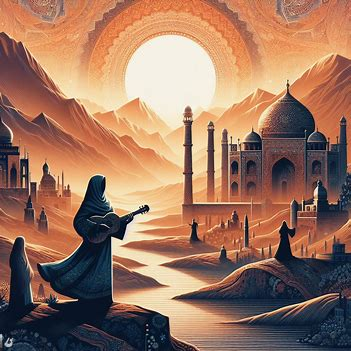
There is a specific tool known as “MassiveMark Playground” that is widely recognized or available. It’s possible that this could refer to a substitute for different tools which might be proprietary tool, or it might google search about Markdown editor or preview tool.
If you are looking for popular subsitute like what are substiture of Markdown editors and playgrounds, here are some widely used ones:
1. Dillinger: Dillinger.io – A cloud-enabled, mobile-ready, offline-storage compatible Markdown editor.
2. StackEdit: StackEdit.io – An in-browser Markdown editor with synchronization with Google Drive and Dropbox.
3. Markdown Live Preview: Markdown Live Preview – A simple and easy-to-use Markdown live preview tool.
4. Typora: Typora – A Markdown editor providing seamless live preview and a clean interface.
5. HackMD: HackMD.io – A collaborative Markdown editor that can be used for documentation, note-taking, and more.
6. Markdown Editor (VSCode Extension): Visual Studio Code – A powerful code editor that supports Markdown editing and preview through extensions.