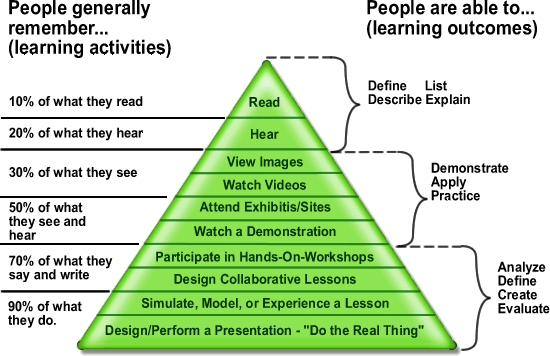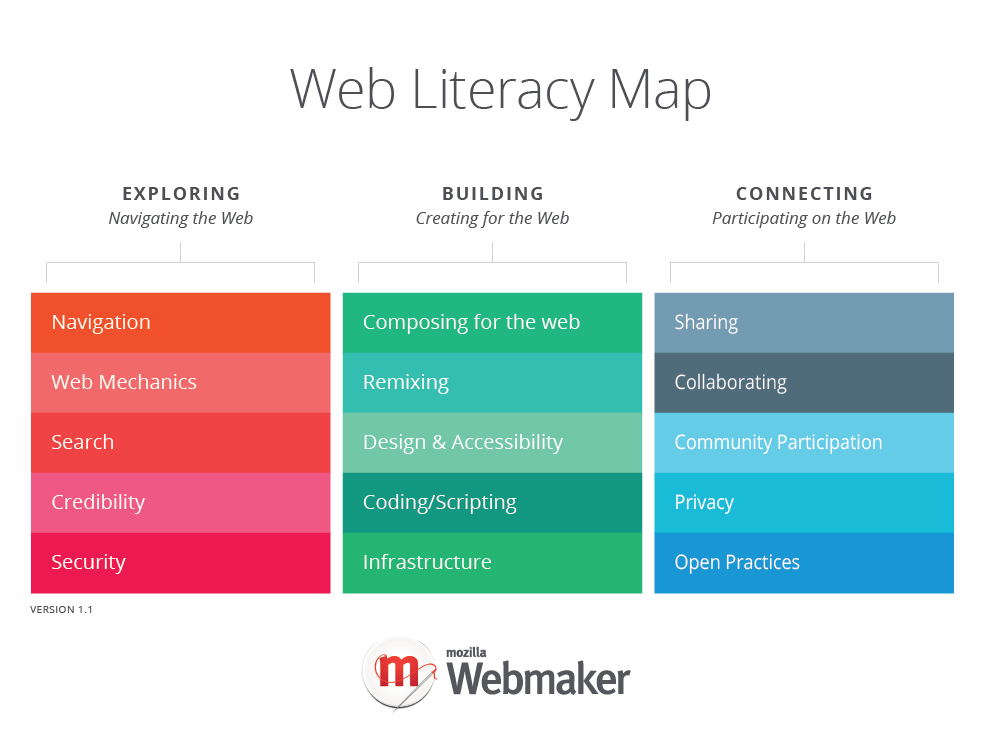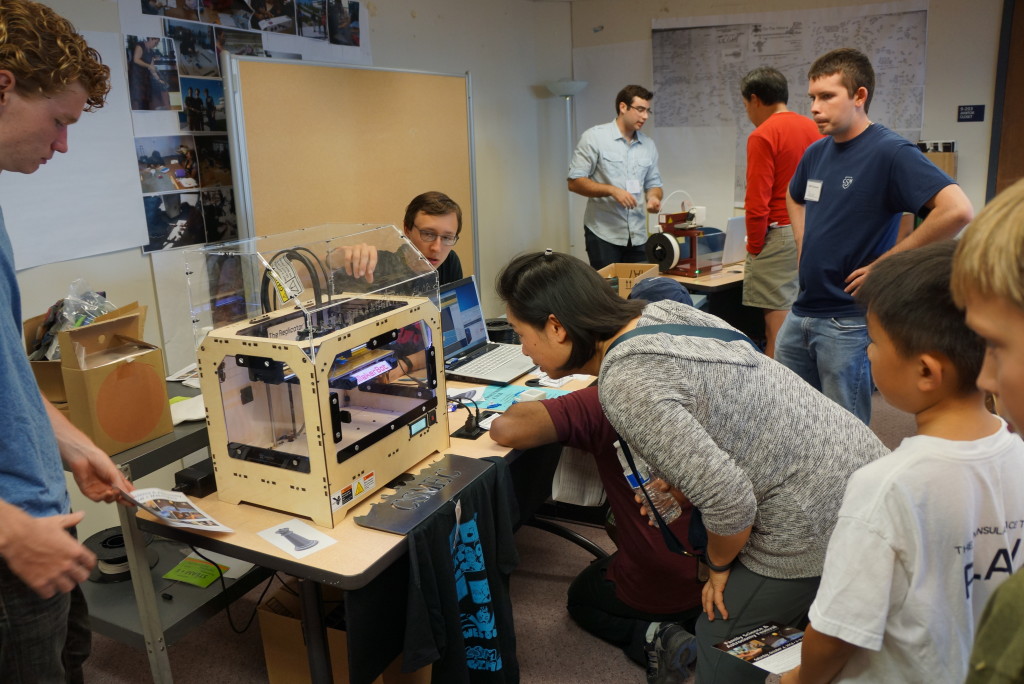The concept of teaching is on the cusp of revolution. People have started realizing that traditional methods of teaching are not very effective and students usually get easily bored with these methods. This has led to the emergence of Ed tech tools and e-learning websites. Teachers have also embraced this change with open arms and are trying to innovate and incorporate Ed tech tools in their teaching methods. Now the main focus of educators has shifted to make learning engaging and more practical.
Let’s have a look at some new domains in education technology that’ll make big in the upcoming future. We’ll also analyze some tools and see how they can be incorporated into teaching methods to make learning engaging, fun and timesaving.
M-learning
Everyone seems to be talking about M-learning or mobile learning, but no one seems to agree what exactly mobile learning is. According to Wikipedia M-learning or mobile learning is defined as “learning across multiple contexts, through social and content interactions, using personal electronic devices.” It means learning something at any time or any place using electronic devices such as mobile phones, tabs, iPads or laptops. Any device that can be used on the go can be used for M-learning.
It is very easy to confuse M-learning with E-learning. They both are similar in many aspects, but they are not the same. The most basic difference between them is that M-learning is used for accessing bits of information at the moment of need whereas in case of E-learning in-depth knowledge is imparted to the user on a specific subject. One more basic difference is that E-learning makes use of laptops and desktop computers whereas M-learning mostly makes use of Smartphone, Tab and iPad.
M-learning is based on the concept that people tend to forget most of the things if they learn something and apply that knowledge later. What M-learning does is, it teaches you tiny bits of information at any time you need, through your Smartphone or iPad. This way you get to apply the information you just learned, and your chances of forgetting what you learned drastically reduce. The size of the lessons is very small and their duration is around 3 to 10 minutes.
How to incorporate M-learning in your teaching –
QR codes – Post different QR codes around the classroom. Link them to videos or text, instructing them to use specific equipment or following different procedures. This will make the learning for student’s fun and engaging.
Poll Everywhere – It is a great application. You can use it for polling, and the result will be shown instantly in form of a graph. You can even choose the type of graph you want the output to be displayed in. This can be incorporated in class for marking attendance, by asking a question such as – Do you love math? A) Yes B) No. All those students who replied to the question can be marked present whereas the ones who did not reply can be marked absent.
MicroLearning
MicroLearning is an emerging technology which uses a short, focused burst of information to make learning easier. It basically means learning in small steps through concise and well-planned units or activities instead of the conventional way of learning. Its typical example would be to learn a word from a dictionary or watching a short video.
Microlearning is based on the fact that we tend to learn better when engaged in short, focused sessions. Human attention span has been reduced to 8 sec from 12 sec due to digitalization. Even a goldfish has a greater attention span (i.e. 9 sec) than humans. The best part about microlearning is that it does not necessarily involves the use of high-speed internet. Only a very small part of the world has access to 3G networks, so streaming videos for learning is not really possible. Most micro-learning applications do not make use of video content. These applications are very small and can be used offline.
Tools –
Primer – It is a great app for learning marketing skills. It has a variety of lessons and each lesson is of 3 to 5 minutes. The lessons are fun and engaging. Once the app has been downloaded, you can view its content offline – anyplace, anywhere.
Beacon – Beacons are small devices that emit a small amount of data via Bluetooth energy. They are not expensive. Their range of transmitting data is around 50 meters. It can be used in offices or schools. For instance, in an office, a new employee can be taught to operate the new device by using beacons. As soon as the employee will reach near a device, a beacon can send a message containing instructions on how to operate the device, to an employee.
Web Literacy
In today’s world, the amount of information present on the internet is overwhelming. The Internet has grown exponentially. So web literacy has become absolutely necessary for finding relevant information and checking the credibility of the source. Web literacy can be defined as the ability to read, write and participate on the internet. Mozilla has taken the initiative of teaching web literacy and you can learn more about it on their page web-literacy.
The three pillars of Web Literacy are purposeful search, effective organization and collaboration and sharing and making sense of information.
Purposeful search – means using advanced search options to narrow the results that we are looking for.
Effective organization and collaboration – Effective organization involve organizing the desired result in a systematic and purposeful way. One such tool is Diigo. Diigo is a social bookmarking, web annotation and research tool. Diigo extension can easily be integrated into chrome browser. If Diigo extension is on while browsing chrome, Google searches will also be searched in your Diigo library.
Sharing and Making Sense Of Information – Social media tools like Twitter, Facebook, Pinterest and Google plus were initially built for personal use, like for interacting with friends. Now they are also used for sharing information and advertisement of products. These platforms also allow us to create a community of like-minded people for sharing of information. Earlier, the exchange of information was just restricted to fellow classmates or researchers or some local communities, but now one can exchange information from a person sitting on the opposite side of the globe.
Tools –
Thimble-It is an online code editor that allows you to create and publish your own web pages while learning HTML, CSS and JavaScript. It is extremely user-friendly. The user works on a split screen – on the left side is the coding pane and on the right side is the preview pane. You can also remix already existing project and change it according to your need. It makes code learning easy and fun.
X-ray Goggles – It is a great tool to view the code of any website. Just turn on the X-ray Goggles and you will be able to look at the coding of any website.
Makerspace
A Makerspace, also known as Hackerspace, is a workspace in which people having similar interests create a community and work together. Mostly people having interest in computers, machining, technology, science, digital art or electronic art create such workspace where they can meet, socialize and collaborate. Such communities are built to share and exchange information and build new things. It is a hub for an invention.
Their main source of income is membership fees, but some of the Makerspace also accept external sponsors. The resources and tools that are available at a Makerspace differ from place to place. The most common resources that a Makerspace provides are – internet connectivity, electrical power and computer servers.
Makerspace allows creativity to flow freely. There are no foundation and limitation. Some schools have started implementing Makerspace, to make learning for students as engaging as possible. If students believe their idea is unique, they are able to create an emotional connection with the work, and they are able to learn more efficiently. The most important thing is it gives students an opportunity to come out of the schooling confines of worksheets and test their knowledge practically. The three most important questions that a teacher should ask a student before they start creating something in Makerspace are –
i)What are you making?
ii)Why are you making this?
iii)Who is this for?
These questions will give the students a lot of clarity as before beginning the project they will know what they are making, the reason behind making it and their target audience.
How to Apply this in School –
Take any room and fill it with the electronics, balloons, old car toys, old electronic toys, old telephone wire, old wire cutters, paint board and some computers with internet. Fill the room with motivational posters and your Makerspace is good to go.
STEM for Girls
STEM is an acronym for Science, Technology, Engineering and Math Education. It is very important for a nation to succeed in these fields, otherwise, they risk losing on the economic growth of the country. The root cause of lagging behind in STEM is lack of access and exposure. It has been identified that very few girls are in departments involving STEM. Many learning tools have been built just for girls, to make their learning more engaging and interesting. Vid Code is an example of such a learning tool for girls.
Tools –
Vid Code – focuses on teaching computer programming skills to girls by allowing them to upload photos and videos and that can be customized using javascript and then can be shared with their friends too. In this way, girls can learn the basics of programming while having fun too.
Roominate – was started by two female engineers for sparking girl’s interest in science by creating dollhouses, furniture, airplane and water slides. Creating this involves the basic of physics (like electrical circuitry), thereby familiarizing little girls with the basic concepts at a very young age.
There are more trends that are coming up with the advancement in technology. Which one do you think will make it big this year? Please do share your thoughts in the comment section below.